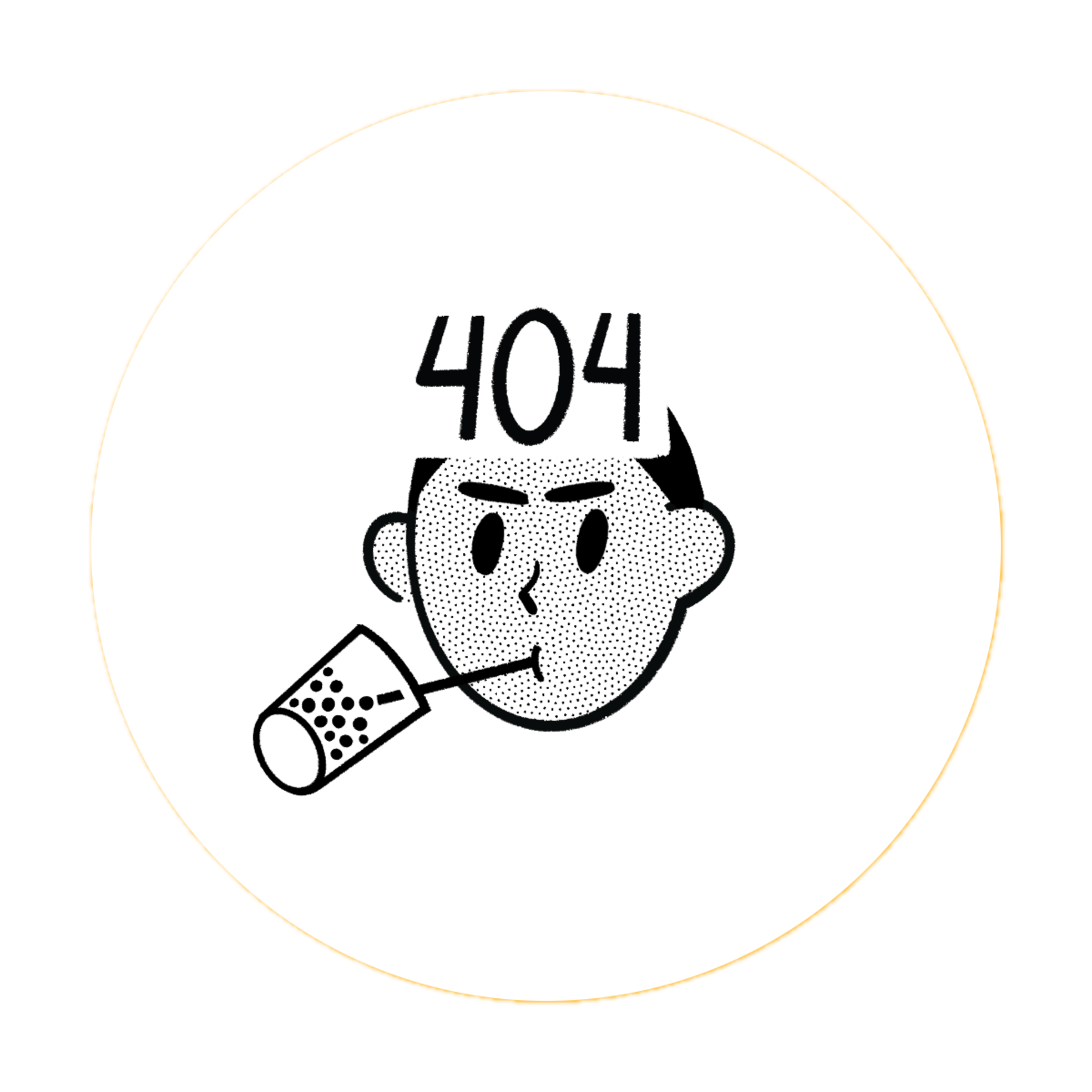🚀 Getting Started
Your comprehensive guide to cybersecurity—from CTF challenges to career paths. Everything you need in one place.
🎯 What is HackerHub.me?
🏫 The Hub for Cybersecurity Students & Enthusiasts
This site is the one-stop resource hub for cybersecurity students, CTF clubs, and enthusiasts who are tired of scattered information across the internet. Whether you're starting from complete scratch or looking to specialize in red teaming, blue teaming, or any cybersecurity field—everything you need is here.
Perfect for CTF clubs and beginners
Pentesting and offensive security
Blue team, forensics, compliance, and more
Built for academic environments
No more endless googling—find everything you need to explore cybersecurity careers and skills in one place.
💡 Why This Hub Exists
I created this after experiencing firsthand how frustrating it is to find quality, organized cybersecurity resources. Too many students and CTF club members end up lost, googling scattered tutorials and outdated guides. While my primary expertise is in red teaming and penetration testing, this hub welcomes resources for ALL cybersecurity disciplines—because everyone deserves a clear path into this amazing field.
🚨 LEARN TO USE GITHUB!
If you are serious about cybersecurity, learn to use GitHub. Version control is essential for:
- Saving your scripts, notes, and tools
- Collaborating with others
- Tracking your progress and learning
- Sharing your work with the community
Even if you never plan to code, knowing how to use GitHub will make you a better, more organized hacker and learner.
Most tools used for hacking and cybersecurity have their documentation, updates, and source code on GitHub. If you want to stay up to date and learn how things work, GitHub is the place to look.
🛠️ How to Get Started
🐧 1. Set Up Environment
Start with Kali Linux or similar security-focused OS
📝 2. Choose Note-Taking
Good notes are key for learning and CTF write-ups
🌐 3. Pick Browser
Use privacy-focused browser for labs and CTF platforms
🚩 4. Join CTF Platform
Try Hack The Box or TryHackMe to start solving challenges
🔥 5. Start Small
Stay curious—everyone starts somewhere!
⚠️ Ethical Use
Please use this knowledge responsibly and ethically. The content here is intended strictly for learning and research to help build a safer digital world.
🐧 Kali Linux Installation and Setup
🛡️ Your Security Operating System
Kali Linux is a Debian-derived Linux distribution designed for digital forensics and penetration testing. It comes with hundreds of pre-installed security tools.
Follow the instructions in the video to install Kali Linux—it's a simple process and you can use the default settings.
Installation Note
The installation process is identical for both Windows and macOS users.
📝 Note-Taking for Cybersecurity
📚 Document Your Journey
Taking good notes is essential for learning, tracking your progress, and writing up solutions or reports.
🌐 Notion (My Choice)
Cloud-based, feature-rich, and accessible anywhere. Perfect for beginners who want powerful organization tools with AI assistance.
🔒 Obsidian (Community Favorite)
Local storage, Markdown-based, and privacy-focused. Preferred by security professionals who value data control.
🌐 Recommended Browsers
🔒 Privacy & Security First
For the best security, privacy, and compatibility with cybersecurity tools and labs
Brave Browser
Privacy-first & lightning fast
- ✨ Built-in ad blocker
- 🛡️ Advanced privacy protection
- ⚡ Faster than Chrome

Mozilla Firefox
Open-source & secure
- 🔓 Completely open-source
- 🔒 Strong privacy features
- 🛠️ Developer-friendly tools
Both browsers are open-source, privacy-focused, and widely used in the cybersecurity community.
🔑 Password Managers
💡 My Recommendation: Proton Pass
I use Proton Pass for managing my passwords and passkeys. It makes it super easy to use credentials across all my devices, and the interface is clean and beginner-friendly.
☁️ Cloud-Based
Convenient and accessible from anywhere. Perfect for most users who want seamless sync across devices.
🔒 Offline Option: KeePassXC
For maximum privacy and control. KeePassXC is open-source and works entirely offline.
Remember
All this extra effort is pointless if your passwords are weak and repetitive. Always use strong, unique passwords!
💾 File Storage & Portability
💽 My Setup: 2230 SSD
I use a pocket-sized 2230 SSD for carrying important files and hacking tools. Fast, reliable, and keeps your data in your hands—no internet required.
☁️ Cloud vs. Local
Cloud storage (Google Drive, Dropbox) is convenient for everyday files. For sensitive data and maximum privacy, stick to local or encrypted portable drives.
🎯 Ready to Begin?
You now have everything you need to start your cybersecurity journey. Remember: every expert was once a beginner!