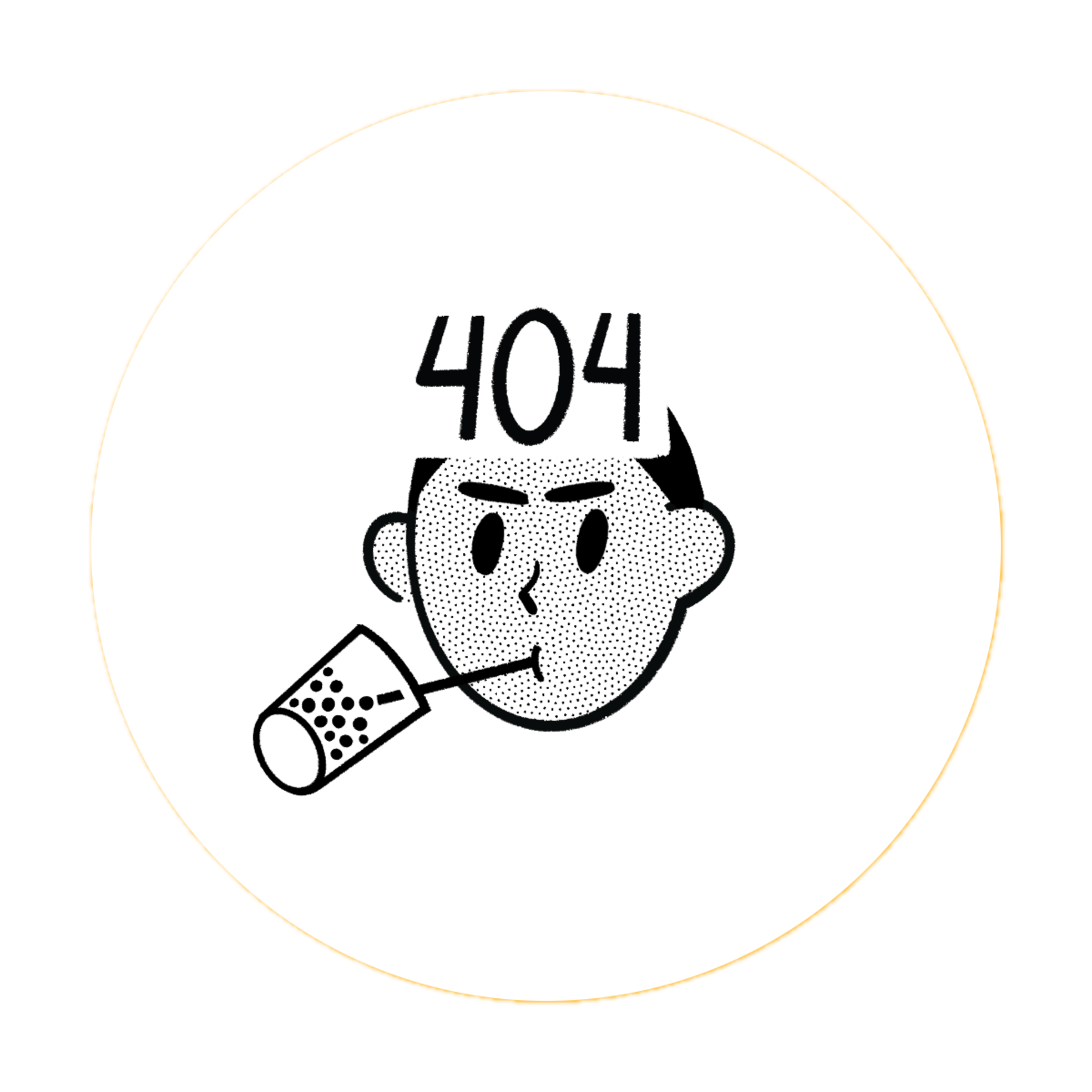🛠️ Tools Overview
Essential cybersecurity tools for penetration testing, CTF challenges, and security research
🎯 Quick Start Guide
Most tools in this arsenal come pre-installed on popular penetration testing distributions and platforms:
🐉 Kali Linux
Debian-based distribution with 600+ pre-installed security tools
- Most tools ready out-of-the-box
- Regular updates and new tools
- Optimized for penetration testing
📦 Hack The Box
Cloud-based pentesting platform with pre-configured environments
- Tools available in Pwnbox
- Machine instances include common tools
- No installation required
🐧 Parrot Security
Privacy-focused security distribution
- Lightweight and resource-efficient
- Comprehensive tool collection
- Regular security updates
Quick Reference
For common wordlist locations on Hack The Box machines, check out our HTB Tips section.
🎯 Tool Categories
Our tool collection is organized by purpose and attack phase:
🔍 Reconnaissance
Information gathering, OSINT, and target enumeration tools
nmap, gobuster, ffuf, amass, theHarvester🌐 Web Application
Web vulnerability scanners and exploitation tools
Burp Suite, OWASP ZAP, nikto, sqlmap🔐 Cryptography
Encryption, hashing, and cryptanalysis utilities
hashcat, john, openssl, CyberChef🔬 Forensics
Digital forensics and file analysis tools
Autopsy, Volatility, binwalk, foremost🛡️ Reverse Engineering
Binary analysis and reverse engineering tools
Ghidra, IDA, radare2, gdb, objdump💥 Exploitation
Exploit frameworks and payload generators
Metasploit, msfvenom, exploit-db📡 Network
Network analysis and packet manipulation
Wireshark, tcpdump, netcat, socat⚡ Post-Exploitation
Privilege escalation and persistence tools
LinPEAS, WinPEAS, PowerSploit, Empire🚀 Installation & Setup
📋 When You Need to Install Tools
While most tools come pre-installed, you might need manual installation when:
- Working on a custom Linux distribution
- Needing the latest version with new features
- Installing specialized or niche tools
- Setting up a personal penetration testing environment
🛠️ Common Installation Methods
📦 Package Managers
# Debian/Ubuntu
apt install tool-name
# Arch Linux
pacman -S tool-name
# Fedora
dnf install tool-name 🐍 Python Tools
# pip install
pip install tool-name
# pipx (isolated)
pipx install tool-name 📁 GitHub/Source
git clone [repo-url]
cd tool-directory
# Follow README instructions
make install 🐳 Docker/Container
docker pull tool-image
docker run -it tool-image
# or using docker-compose 🔧 Troubleshooting
❌ "Command Not Found" Errors
If you encounter command not found errors:
- Check if installed: Use
which tool-nameorwhereis tool-name - Update PATH: Ensure the tool's directory is in your PATH
- Check aliases: Some tools might have different names or aliases
- Install missing dependencies: Look for error messages about missing libraries
- Consult our documentation: Each tool page includes installation and troubleshooting tips
Important Note
Always verify tool authenticity when installing from third-party sources. Use official repositories and check GPG signatures when available.
📚 Learning Path
🎯 For Beginners
Start with these fundamental tool categories:
- Basic Reconnaissance (nmap, gobuster)
- Web Application Testing (Burp Suite basics)
- Network Analysis (Wireshark fundamentals)
🚀 For Intermediate Users
Expand your toolkit with:
- Advanced Enumeration (custom scripts, API tools)
- Specialized Exploitation (framework usage)
- Automation (scripting with tools)
🏆 For Advanced Users
Master these areas:
- Tool Customization (writing plugins, modifications)
- Multi-Tool Workflows (chaining tools effectively)
- Tool Development (creating your own utilities)
🎯 Best Practices
✅ Do's
- Keep tools updated for latest features and security patches
- Understand what each tool does before using it
- Practice in legal environments only
- Document your workflows for future reference
- Learn tool alternatives to avoid single points of failure
❌ Don'ts
- Don't use tools on systems you don't own without permission
- Don't rely on a single tool for complex tasks
- Don't ignore tool output - always analyze results
- Don't forget to clean up after testing
- Don't share sensitive tool output publicly
🎯 Ready to Dive In?
Explore our detailed tool guides, learn proper usage techniques, and build your cybersecurity toolkit responsibly. Remember: tools are only as good as the person wielding them!