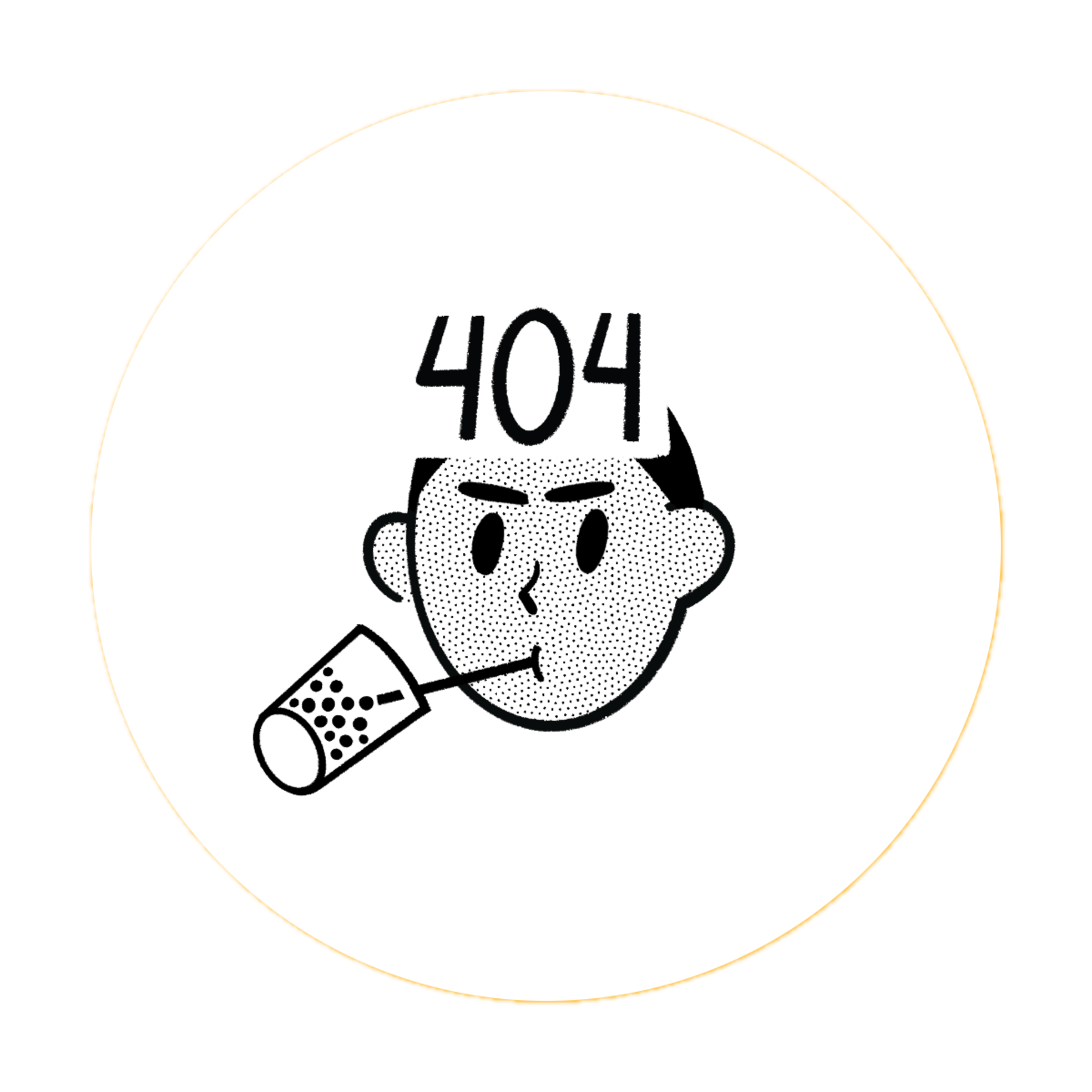🕷️ IP Crawler Overview
Smart Network Reconnaissance Made Simple
"It's like bowling with bumpers." - @ippsec
What is ipcrawler?
ipcrawler is an intelligent multi-threaded network reconnaissance tool that automates the tedious parts of penetration testing. Instead of manually running dozens of enumeration commands, ipcrawler discovers services and automatically launches the right tools for comprehensive reconnaissance.
Perfect for: OSCP exam prep, CTFs, penetration testing, and security research.
🎯 How it Works
graph LR
A[Target Input] --> B[Port Discovery]
B --> C[Service Detection]
C --> D[Smart Enumeration]
D --> E[Organized Results]- Discover - Scans ports and identifies running services
- Enumerate - Automatically runs appropriate tools for each service found
- Organize - Creates structured output directories with all results
- Suggest - Provides manual commands for advanced testing
🚀 Key Features
🎯 Smart Automation
- 70+ specialized plugins organized by reconnaissance phases
- Automatic tool selection based on discovered services
- Multi-threaded execution for faster results
- Real-time progress monitoring and control
🛠️ Flexible & Extensible
- Plugin-based architecture for easy customization
- TOML configuration for personal preferences
- Manual command suggestions for advanced techniques
- IPv6 support and proxychains compatibility
🎮 Supported Services & Tools
| Category | Tools & Techniques |
|---|---|
| Web Services | feroxbuster, gobuster, nikto, whatweb, wpscan |
| Network Services | nmap scripts, SSL analysis, DNS enumeration |
| Database Services | MySQL, MSSQL, Oracle, MongoDB, Redis enumeration |
| File Services | SMB, NFS, FTP enumeration and vulnerability checks |
| Authentication | LDAP, Kerberos, Active Directory reconnaissance |
📁 Output Structure
ipcrawler creates an organized directory structure for all results:
results/192.168.1.100/
├── scans/ # All enumeration results
│ ├── tcp80/ # HTTP enumeration
│ ├── tcp22/ # SSH enumeration
│ └── tcp445/ # SMB enumeration
├── report/ # Clean reports and screenshots
├── loot/ # Extracted credentials/data
└── exploit/ # Exploit development workspace🎯 Use Cases
OSCP Preparation
- Automated enumeration saves precious exam time
- OSCP-compliant - no automated exploitation
- Comprehensive coverage of common services
- Clean reporting for documentation requirements
CTF Competitions
- Fast initial reconnaissance to identify attack vectors
- Multi-target support for complex networks
- Plugin extensibility for custom challenges
Penetration Testing
- Professional reporting with organized output
- Comprehensive service detection and enumeration
- Manual command suggestions for advanced techniques
- Time-efficient reconnaissance phase
🔒 Security & Ethics
- Educational Purpose: Designed for authorized security testing only
- OSCP Compliant: No automated exploitation in default configuration
- Your Responsibility: Ensure you have permission before scanning any systems
- Legal Disclaimer: Authors not responsible for misuse
🤝 Community
ipcrawler is built with ❤️ for the cybersecurity community. It's designed to make network reconnaissance more efficient and accessible for security professionals, students, and researchers.
License: GNU General Public License v3.0
Ready to get started? Check out the Installation Guide to set up ipcrawler on your system.