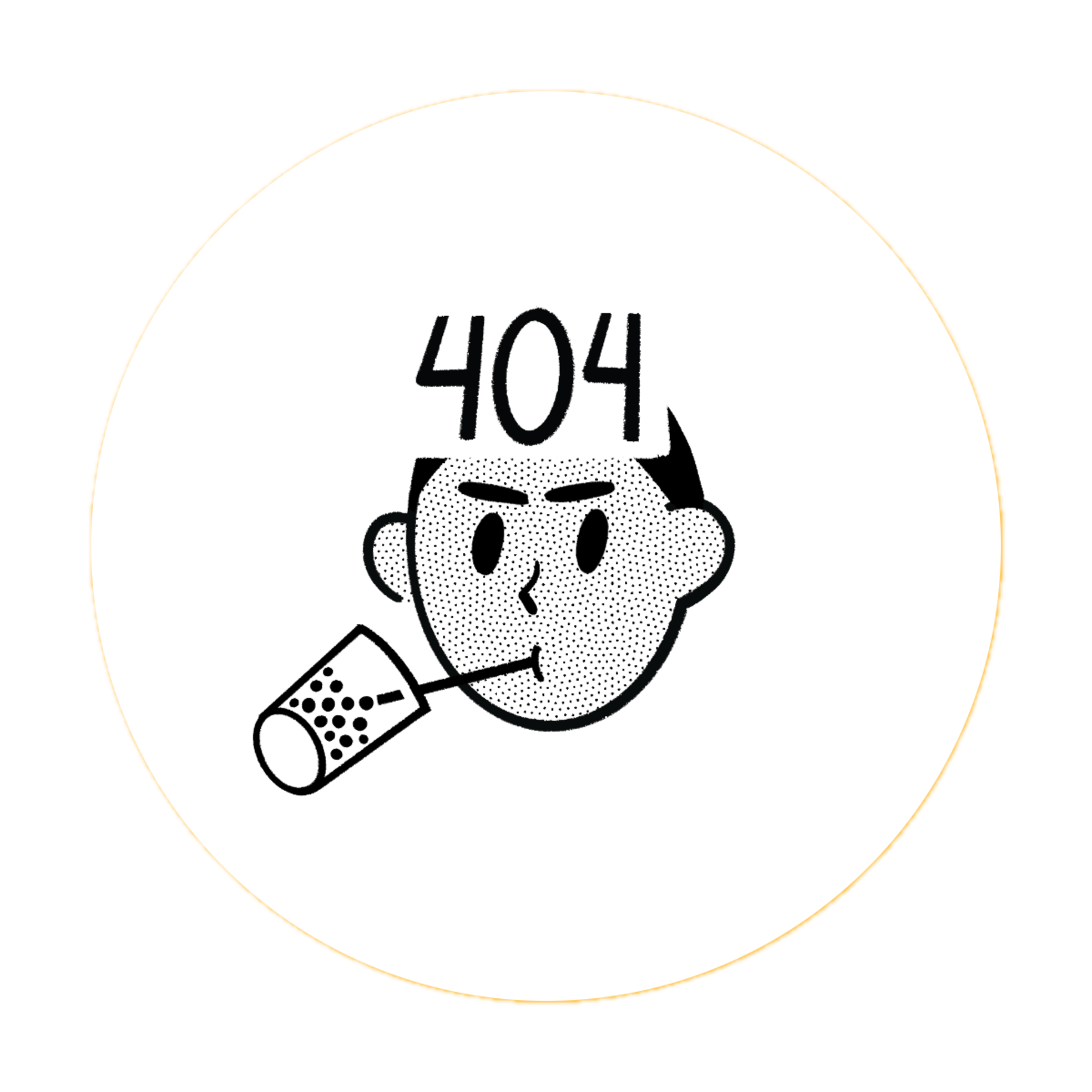hashcat - Advanced Password Recovery
hashcat is the world's fastest and most advanced password recovery tool, supporting over 200 highly-optimized hashing algorithms. It's designed to crack password hashes using various attack modes and can utilize CPU, GPU, and other hardware accelerators.
🎯 Purpose
- Password Cracking: Recover passwords from hash values
- Hash Analysis: Identify and analyze different hash types
- Security Testing: Test password strength and policies
- Forensics: Recover passwords from seized systems
🚀 Basic Usage
Hash Identification
bash
# Identify hash type
hashcat --help | grep -i "hash modes"
hashid hash.txt
# Example hash modes
# MD5: -m 0
# SHA1: -m 100
# NTLM: -m 1000
# bcrypt: -m 3200Basic Attacks
bash
# Dictionary attack
hashcat -m 0 -a 0 hash.txt rockyou.txt
# Brute force attack
hashcat -m 0 -a 3 hash.txt ?a?a?a?a?a?a
# Combination attack
hashcat -m 0 -a 1 hash.txt dict1.txt dict2.txt🔧 Attack Modes
Dictionary Attack (-a 0)
bash
# Basic dictionary attack
hashcat -m 1000 ntlm_hashes.txt /usr/share/wordlists/rockyou.txt
# With rules
hashcat -m 1000 -r /usr/share/hashcat/rules/best64.rule ntlm_hashes.txt rockyou.txt
# Multiple wordlists
hashcat -m 0 hashes.txt wordlist1.txt wordlist2.txtCombination Attack (-a 1)
bash
# Combine two wordlists
hashcat -m 0 -a 1 hashes.txt left.txt right.txt
# Example: passwords like "password123", "admin2021"
hashcat -m 0 -a 1 hashes.txt words.txt numbers.txtBrute Force Attack (-a 3)
bash
# Mask attack - 8 character alphanumeric
hashcat -m 0 -a 3 hashes.txt ?a?a?a?a?a?a?a?a
# Custom mask for "password" + 4 digits
hashcat -m 0 -a 3 hashes.txt password?d?d?d?d
# Increment mode (try lengths 1-8)
hashcat -m 0 -a 3 --increment --increment-min 1 --increment-max 8 hashes.txt ?a?a?a?a?a?a?a?aHybrid Attacks (-a 6, -a 7)
bash
# Hybrid wordlist + mask (password123)
hashcat -m 0 -a 6 hashes.txt wordlist.txt ?d?d?d
# Hybrid mask + wordlist (123password)
hashcat -m 0 -a 7 hashes.txt ?d?d?d wordlist.txt🎯 Common Hash Types
Popular Hash Modes
bash
# MD5
hashcat -m 0 hashes.txt wordlist.txt
# SHA1
hashcat -m 100 hashes.txt wordlist.txt
# NTLM (Windows)
hashcat -m 1000 ntlm.txt wordlist.txt
# bcrypt
hashcat -m 3200 bcrypt.txt wordlist.txt
# WPA/WPA2
hashcat -m 2500 capture.hccapx wordlist.txt
# PDF documents
hashcat -m 10400 pdf.hash wordlist.txt
# ZIP archives
hashcat -m 13600 zip.hash wordlist.txt📁 Installation
Debian/Ubuntu
bash
sudo apt update
sudo apt install hashcatFrom Official Repository
bash
# Download from https://hashcat.net/hashcat/
wget https://hashcat.net/files/hashcat-6.2.6.tar.gz
tar -xzf hashcat-6.2.6.tar.gz
cd hashcat-6.2.6
make
sudo make install⚙️ Performance Optimization
GPU Acceleration
bash
# Use all available GPUs
hashcat -m 0 -a 0 -O hashes.txt wordlist.txt
# Specify GPU devices
hashcat -m 0 -a 0 -d 1,2 hashes.txt wordlist.txt
# Benchmark mode
hashcat -bWorkload Tuning
bash
# Adjust workload profile (1=low, 2=default, 3=high, 4=nightmare)
hashcat -m 0 -a 0 -w 3 hashes.txt wordlist.txt
# Manual tuning
hashcat -m 0 -a 0 -n 80 -u 1024 hashes.txt wordlist.txt💡 Pro Tips
Rule-Based Attacks
bash
# Use built-in rules
hashcat -m 0 -r /usr/share/hashcat/rules/best64.rule hashes.txt wordlist.txt
# Multiple rules
hashcat -m 0 -r rule1.rule -r rule2.rule hashes.txt wordlist.txt
# Generate custom rules
# Create rules to append years, capitalize, etc.Session Management
bash
# Create named session
hashcat -m 0 -a 0 --session mysession hashes.txt wordlist.txt
# Restore session
hashcat --restore --session mysession
# Show session status
hashcat --show --session mysessionMask Files
bash
# Create mask file for common patterns
echo "?u?l?l?l?l?l?d?d" > masks.txt
echo "?l?l?l?l?d?d?d?d" >> masks.txt
hashcat -m 0 -a 3 hashes.txt masks.txt🚨 Important Notes
- Legal Use Only: Only crack passwords you own or have explicit permission to test
- GPU Memory: Large wordlists may require significant GPU memory
- Heat Management: Extended GPU usage generates significant heat
- Power Consumption: High-performance cracking consumes substantial power
- Results Storage: Use
--showto display previously cracked passwords
🔍 Hash Extraction
Common tools for extracting hashes:
- john: For various file formats
- samdump2: For Windows SAM files
- ophcrack: For Windows LM/NTLM hashes
- hash-identifier: For identifying hash types
Part of the HackerHub.me tool documentation series