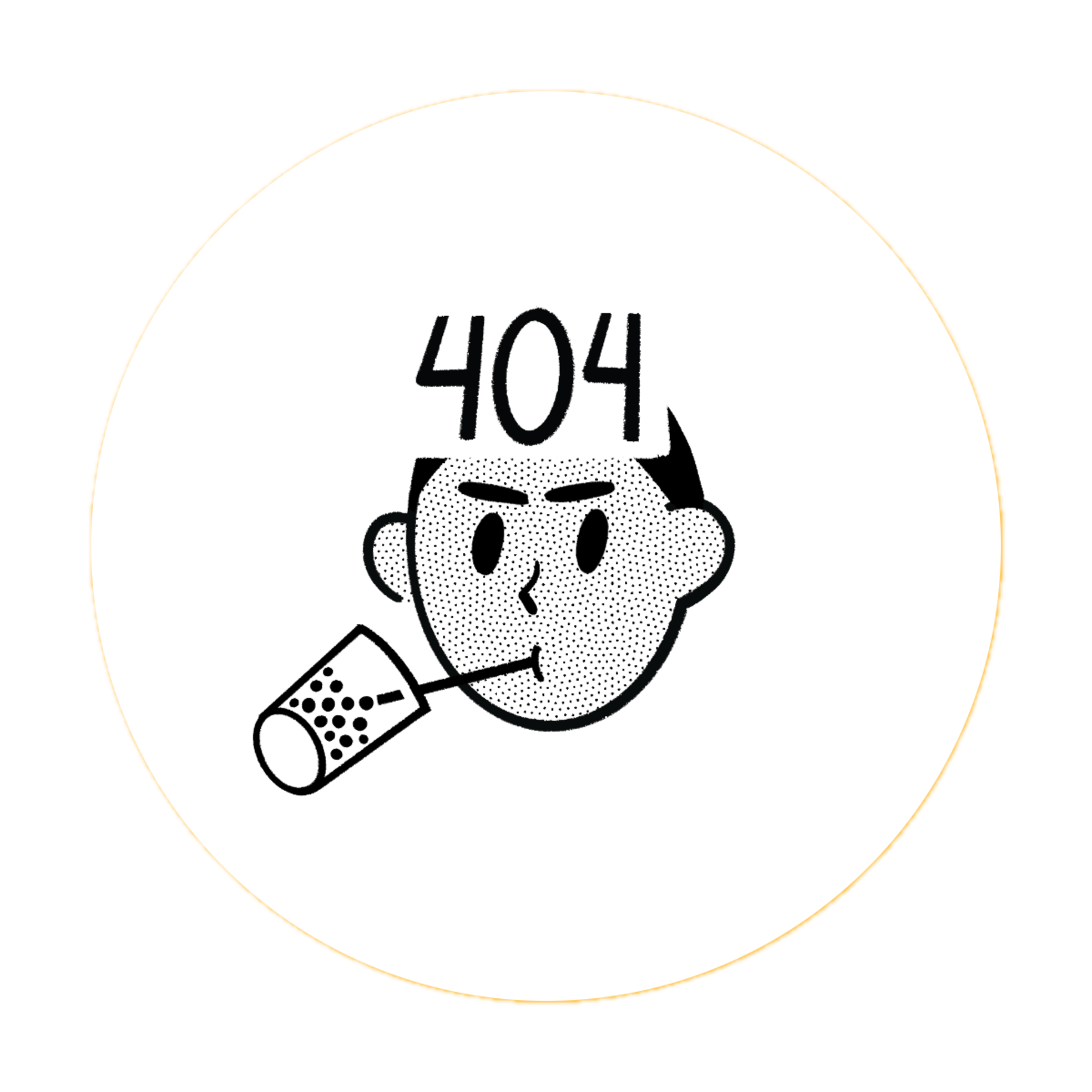amass - Advanced Attack Surface Mapping
amass is a powerful, open-source tool for attack surface mapping and asset discovery. It's designed to help security professionals and researchers discover and map the exposed attack surface of organizations.
🎯 Purpose
- Subdomain Discovery: Find subdomains through passive and active techniques
- Asset Discovery: Identify domains, IP addresses, and related infrastructure
- Attack Surface Mapping: Visualize the complete external attack surface
- OSINT Gathering: Collect intelligence from multiple data sources
🚀 Basic Usage
Basic Subdomain Enumeration
bash
# Basic subdomain discovery
amass enum -d example.com
# Passive enumeration only (no active DNS queries)
amass enum -passive -d example.com
# Active enumeration with brute force
amass enum -active -d example.comMultiple Domains
bash
# Enumerate multiple domains
amass enum -d example.com,target.com,test.org
# From a file
amass enum -df domains.txt🔧 Advanced Options
Output and Formatting
bash
# Save results to file
amass enum -d example.com -o results.txt
# JSON output
amass enum -d example.com -json results.json
# Include IP addresses
amass enum -d example.com -ipSource Configuration
bash
# Use specific data sources
amass enum -src -d example.com
# Exclude certain sources
amass enum -d example.com -exclude source1,source2
# Use API keys for better results
amass enum -d example.com -config config.iniNetwork Options
bash
# Specify resolvers
amass enum -d example.com -r 8.8.8.8,1.1.1.1
# Set timeout
amass enum -d example.com -timeout 10
# Rate limiting
amass enum -d example.com -max-dns-queries 1000🎯 Common Use Cases
Reconnaissance Phase
bash
# Comprehensive passive reconnaissance
amass enum -passive -d target.com -o passive_recon.txt
# Active enumeration with visualization
amass enum -active -d target.com -dir ./amass_output
amass viz -d3 -dir ./amass_outputBug Bounty Hunting
bash
# Multi-domain enumeration for bug bounty
amass enum -d target.com -brute -w /usr/share/wordlists/subdomains.txt
# Monitor for new subdomains
amass track -d target.comInfrastructure Mapping
bash
# Map complete infrastructure
amass enum -active -d target.com -ip -dir ./infrastructure_map
amass viz -maltego -dir ./infrastructure_map📁 Installation
Debian/Ubuntu
bash
sudo apt update
sudo apt install amassFrom Source
bash
go install -v github.com/OWASP/Amass/v3/...@masterUsing Snap
bash
sudo snap install amass⚙️ Configuration
Create a config file for API keys:
ini
# ~/.config/amass/config.ini
[data_sources]
[data_sources.AlienVault]
[data_sources.AlienVault.Credentials]
apikey = your_api_key_here
[data_sources.Shodan]
[data_sources.Shodan.Credentials]
apikey = your_shodan_api_key💡 Pro Tips
- Use API keys for better results from data sources
- Combine passive and active enumeration for comprehensive coverage
- Monitor regularly using the track function for ongoing assessment
- Visualize results using the built-in visualization tools
- Rate limit appropriately to avoid being blocked by target infrastructure
🚨 Important Notes
- Always ensure you have permission before scanning target domains
- Be mindful of rate limiting to avoid overwhelming target infrastructure
- Some data sources require API keys for full functionality
- Results quality depends on the data sources available and configured
Part of the HackerHub.me tool documentation series