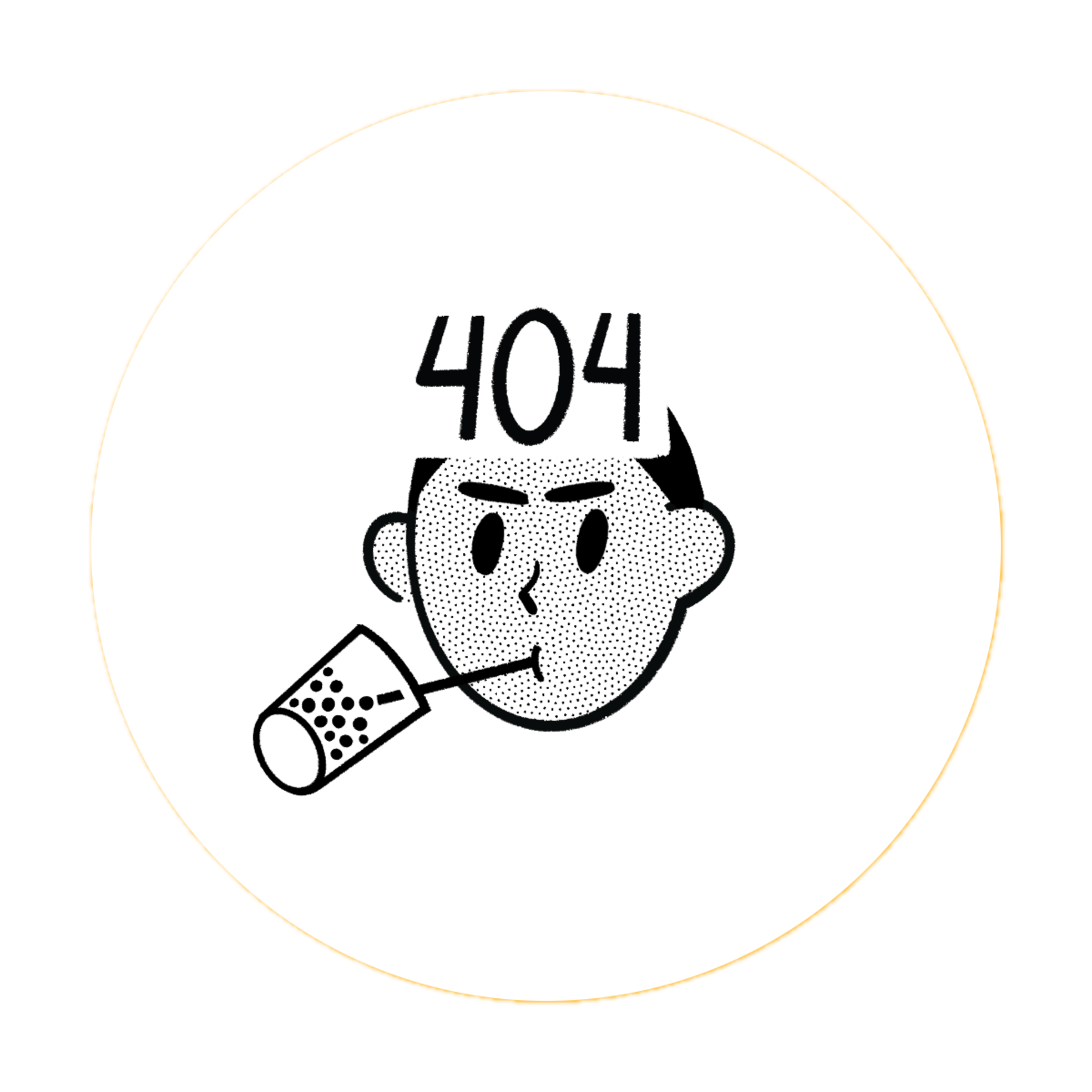🐧 Learn Kali Linux
Master the essential penetration testing distribution with comprehensive guides and resources
🎯 Learning Roadmap
📚 Structured Learning Path
Follow this progressive path from Linux fundamentals to advanced penetration testing techniques
Beginner
Linux basics & navigation
Intermediate
Tools & techniques
Advanced
Expert methodologies
Expert
Custom exploitation
🌱 Beginner Level
🐧 Linux Fundamentals
Master the command line and essential Linux concepts before diving into security tools
Command Line Basics
Essential terminal navigation
# Navigation commands
ls -la # List files
cd /path/to/dir # Change directory
pwd # Show current path
find / -name "*.txt" # Search files
System Administration
Managing services & processes
# Process management
ps aux # List processes
sudo systemctl status ssh
netstat -tulpn # Network connections
sudo apt update && sudo apt upgrade
First Security Tools
Basic reconnaissance tools
# Basic network scanning
nmap -sP 192.168.1.0/24
nmap -sS -O target.com
ping -c 4 google.com
whois domain.com
🔧 Intermediate Level
🛠️ Security Tool Mastery
Learn core penetration testing tools and methodologies used by professionals
🎯 Reconnaissance & Enumeration
- Information Gathering: OSINT, DNS enumeration
- Network Scanning: Advanced Nmap techniques
- Service Enumeration: Banner grabbing, version detection
- Web Reconnaissance: Directory brute-forcing, subdomain discovery
🌐 Web Application Testing
- SQL Injection: Manual and automated testing
- XSS Attacks: Reflected, stored, and DOM-based
- Authentication Bypass: Weak credentials, session flaws
- File Upload Vulnerabilities: Shell upload techniques
🔐 Cryptography & Passwords
- Hash Cracking: Dictionary, brute force, rainbow tables
- Password Attacks: Online and offline techniques
- Encryption Analysis: Weak ciphers, key recovery
- Wireless Security: WEP, WPA/WPA2 attacks
⚔️ Advanced Level
🚀 Advanced Exploitation
Master complex attack vectors, post-exploitation, and evasion techniques
💥 Metasploit Framework
- Exploit development and customization
- Meterpreter post-exploitation
- Persistence and backdoor techniques
- Payload encoding and evasion
🕵️ Digital Forensics
- Memory analysis and artifact recovery
- Network traffic investigation
- Malware analysis and reverse engineering
- Timeline reconstruction
🛡️ Evasion Techniques
- Antivirus and EDR evasion
- Living-off-the-land techniques
- Traffic obfuscation and tunneling
- Social engineering integration
🏆 Expert Level
🎯 Expert Methodologies
Professional-grade techniques used in real-world penetration testing engagements
Advanced Topics:
- Custom Exploit Development: Writing your own exploits and tools
- Zero-Day Research: Vulnerability discovery and disclosure
- Red Team Operations: Multi-stage attack campaigns
- Infrastructure Automation: Custom C2 frameworks and tooling
- Threat Intelligence: IOC analysis and threat hunting
- Compliance Testing: Meeting industry standards (PCI-DSS, ISO 27001)
📚 Learning Resources
🎓 Recommended Study Materials
Curated resources to accelerate your Kali Linux and penetration testing journey
📖 Essential Books
- Kali Linux Revealed: Official documentation
- The Web Application Hacker's Handbook: Web security fundamentals
- Metasploit: The Penetration Tester's Guide
- Black Hat Python: Programming for pentesters
🎥 Video Courses
- PWK/OSCP: Offensive Security course
- eJPT: eLearnSecurity Junior Penetration Tester
- CEH: Certified Ethical Hacker
- CISSP: Information security management
🎮 Practice Platforms
- Hack The Box: Real-world vulnerable machines
- TryHackMe: Beginner-friendly challenges
- OverTheWire: Wargames and CTFs
- VulnHub: Downloadable vulnerable VMs
💡 Learning Tips
- Practice regularly: Set aside dedicated time for hands-on practice
- Take notes: Document commands, techniques, and findings
- Join communities: Engage with other learners and professionals
- Stay ethical: Always follow responsible disclosure and get proper authorization
⚠️ Legal Disclaimer
All techniques and tools discussed should only be used on systems you own or have explicit written permission to test. Unauthorized access to computer systems is illegal and can result in criminal charges.
🚀 Ready to Start Learning?
Begin your journey with our essential resources and hands-on practice environments