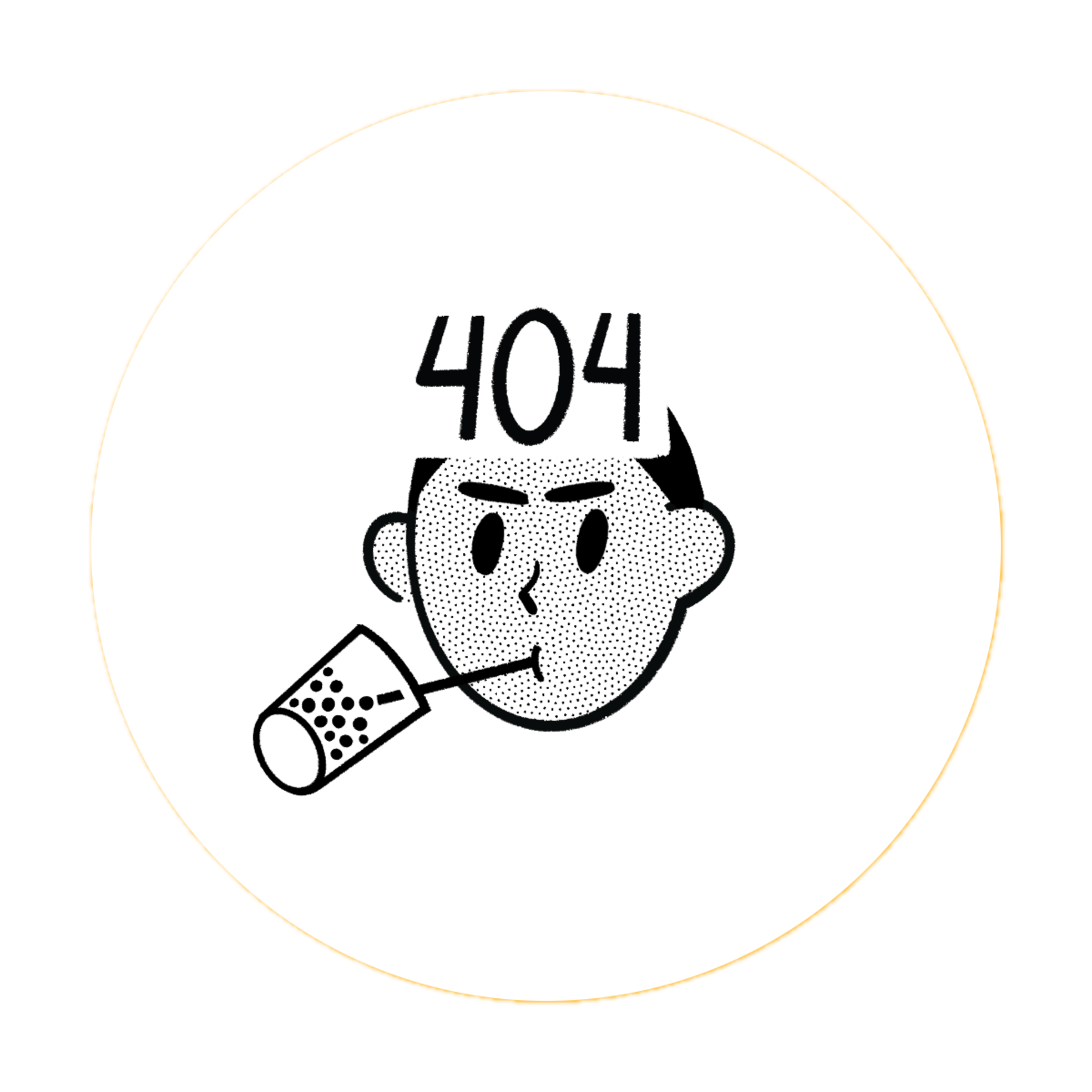Wireshark - Network Protocol Analyzer
Wireshark is the world's foremost and widely-used network protocol analyzer. It lets you see what's happening on your network at a microscopic level and is the de facto standard across many commercial and non-profit enterprises, government agencies, and educational institutions.
🎯 Purpose
- Network Troubleshooting: Diagnose network issues and performance problems
- Security Analysis: Detect malicious network activity and intrusions
- Protocol Development: Debug and develop network protocols
- Network Learning: Understand how network protocols work
🚀 Basic Usage
Capture Traffic
bash
# Start Wireshark GUI
wireshark
# Command-line capture with tshark
tshark -i eth0 -w capture.pcap
# Capture specific number of packets
tshark -i eth0 -c 1000 -w capture.pcap
# Real-time display
tshark -i eth0Display Filters
bash
# HTTP traffic only
http
# Specific IP address
ip.addr == 192.168.1.100
# TCP traffic on port 80
tcp.port == 80
# DNS queries
dns🔧 Common Display Filters
Protocol Filters
bash
# Web traffic
http or https
# Email protocols
smtp or pop or imap
# File transfer
ftp or tftp or sftp
# Network management
snmp or icmp
# Database traffic
mysql or postgresIP Address Filters
bash
# Specific source IP
ip.src == 192.168.1.100
# Specific destination IP
ip.dst == 10.0.0.1
# IP range
ip.addr >= 192.168.1.0 and ip.addr <= 192.168.1.255
# Exclude specific IP
not ip.addr == 192.168.1.1Port and Protocol Filters
bash
# Specific port
tcp.port == 443
# Port range
tcp.port >= 1000 and tcp.port <= 2000
# UDP traffic
udp
# TCP flags
tcp.flags.syn == 1
tcp.flags.reset == 1🎯 Security Analysis
Malware Detection
bash
# Suspicious DNS queries
dns and not dns.response_in
# Large file transfers
tcp.len > 1000
# Unusual protocols
not (http or https or dns or icmp)
# Base64 encoded content
http contains "base64"Network Reconnaissance
bash
# Port scans
tcp.flags.syn == 1 and tcp.flags.ack == 0
# ICMP sweeps
icmp.type == 8
# ARP scans
arp
# DHCP discover packets
dhcp.option.dhcp == 1Authentication Analysis
bash
# Failed login attempts
http.response.code == 401
# NTLM authentication
ntlmssp
# Kerberos traffic
kerberos
# LDAP authentication
ldap📁 Installation
Debian/Ubuntu
bash
sudo apt update
sudo apt install wireshark
# Add user to wireshark group for non-root capture
sudo usermod -a -G wireshark $USERWindows
Download from wireshark.org
macOS
bash
# Using Homebrew
brew install wireshark
# Or download from official site⚙️ Command Line Tools
tshark (Terminal Wireshark)
bash
# Basic capture
tshark -i eth0 -w capture.pcap
# Live analysis
tshark -i eth0 -f "tcp port 80"
# Read from file
tshark -r capture.pcap
# Extract specific fields
tshark -r capture.pcap -T fields -e ip.src -e ip.dst -e tcp.portdumpcap (Capture Engine)
bash
# High-performance capture
dumpcap -i eth0 -w capture.pcap
# Multiple files with rotation
dumpcap -i eth0 -b filesize:100000 -b files:5 -w captureeditcap (File Manipulation)
bash
# Split large files
editcap -c 1000 large.pcap small.pcap
# Extract time range
editcap -A "2023-01-01 10:00:00" -B "2023-01-01 11:00:00" capture.pcap filtered.pcap
# Remove duplicates
editcap -d capture.pcap clean.pcap💡 Pro Tips
Follow Streams
bash
# Follow TCP stream
Right-click packet → Follow → TCP Stream
# Follow HTTP stream
Right-click HTTP packet → Follow → HTTP Stream
# Follow SSL stream
Right-click SSL packet → Follow → SSL StreamExport Objects
bash
# Export HTTP objects
File → Export Objects → HTTP
# Export TFTP objects
File → Export Objects → TFTP
# Export SMB/CIFS objects
File → Export Objects → SMBStatistics and Analysis
bash
# Protocol hierarchy
Statistics → Protocol Hierarchy
# Conversations
Statistics → Conversations
# Endpoints
Statistics → Endpoints
# IO graphs
Statistics → I/O GraphsCustom Columns
Add useful custom columns:
tcp.streamfor TCP stream numberhttp.request.methodfor HTTP methodsdns.qry.namefor DNS queriesssl.handshake.typefor SSL handshake types
🔧 Advanced Features
Lua Scripting
lua
-- Custom protocol dissector
local myproto = Proto("myprotocol", "My Protocol")
function myproto.dissector(buffer, pinfo, tree)
-- Dissection logic here
endCapture Filters (Berkeley Packet Filter)
bash
# Capture only HTTP traffic
host www.example.com and port 80
# Capture packets with specific flags
tcp[tcpflags] & tcp-syn != 0
# Capture by MAC address
ether host 00:11:22:33:44:55Remote Capture
bash
# SSH tunnel for remote capture
ssh -L 2222:target:22 user@jumphost
wireshark -k -i <(ssh -p 2222 user@localhost 'tcpdump -U -s0 -w - -i eth0')🚨 Important Notes
- Legal Compliance: Only capture traffic you're authorized to monitor
- Privacy Considerations: Network captures may contain sensitive information
- Performance Impact: Capturing can impact network performance
- Storage Requirements: Captures can grow very large quickly
- Encryption: Encrypted traffic appears as cipher text
📊 Performance Monitoring
Use Wireshark to monitor:
- Bandwidth utilization
- Response times
- Packet loss
- Retransmissions
- Connection patterns
Part of the HackerHub.me tool documentation series